|
|
Welcome to iLeap Platform Product Documentation |
| What is iLeap Platform? |
|
iLeap is a robust low-code application development platform that empowers enterprises to build business applications rapidly, while seamlessly integrating with existing technology systems. iLeap enables enterprise users to develop and deploy feature-rich, scalable business class web applications with minimal hand-coding and user-friendly tools. Using iLeap, business users with varying levels of skill sets and IT staff can collaborate to build, deploy, and maintain applications with minimum technical know-how. |

|
iLeap's visual-driven application development platform allows you to rapidly build and deploy rich, powerful enterprise class applications with absolutely minimal or low-coding knowledge. With a strong emphasis on accelerating the application development life cycle, iLeap has been designed from the very beginning to help its users build modern, scalable, secure, & responsive web applications with world-class features. Using iLeap, you can build rich, interactive apps that cater to all, including Business-to-Business (B2B), Business-to-Consumers (B2C), and Business-to-Employees (B2E) on the fly. The range of apps you can build using iLeap include Process Apps, Request Handling Apps, Database Apps or General-Purpose Apps. |

|
In these topics, you will find all the information you need to access your iLeap account and perform all the administrative, developer, and user tasks associated with using iLeap Platform. This section is intended for anyone who is new to iLeap Platform and would like to design and develop enterprise class apps. The intended audience may include professional developers, citizen developers, business users, IT teams & so forth. It is designed to address a broad spectrum of needs, ranging from new developers getting started to frequent users of iLeap Platform as well. |
| To swiftly get started on building your first enterprise app in iLeap, see Quick Steps. |

|
|
Getting Started |
|
| Introduction to iLeap Platform |
|

| iLeap Knowledge Center |
| Help Portal Interface - Overview |
|
This Online Help Portal is designed to empower you all the comprehensive information you would like to know while working with iLeap, the best in class low code application development platform. This user-friendly portal is structured in such a way that it provides easy navigation between topics & facilitates quick search. This Help Portal comes with loads of handy information in the form of faqs, how-to's, best practices & more, so as to help you familiarize with iLeap & its enterprise-centric features. Understanding the Organization of this Help Portal goes a long way in getting the most out of your iLeap's capabilities in an easy to understand way. This context-sensitive Help Portal is content specific in nature and offers screen level help information to its users as well. This screen level help is available on all the screens in the application and provides users with the specific reference information about the content of the screen they are currently viewing complimenting the application design. |
|
Following are the key features available on the iLeap Knowledge Center - Help Portal home page & inside.
|

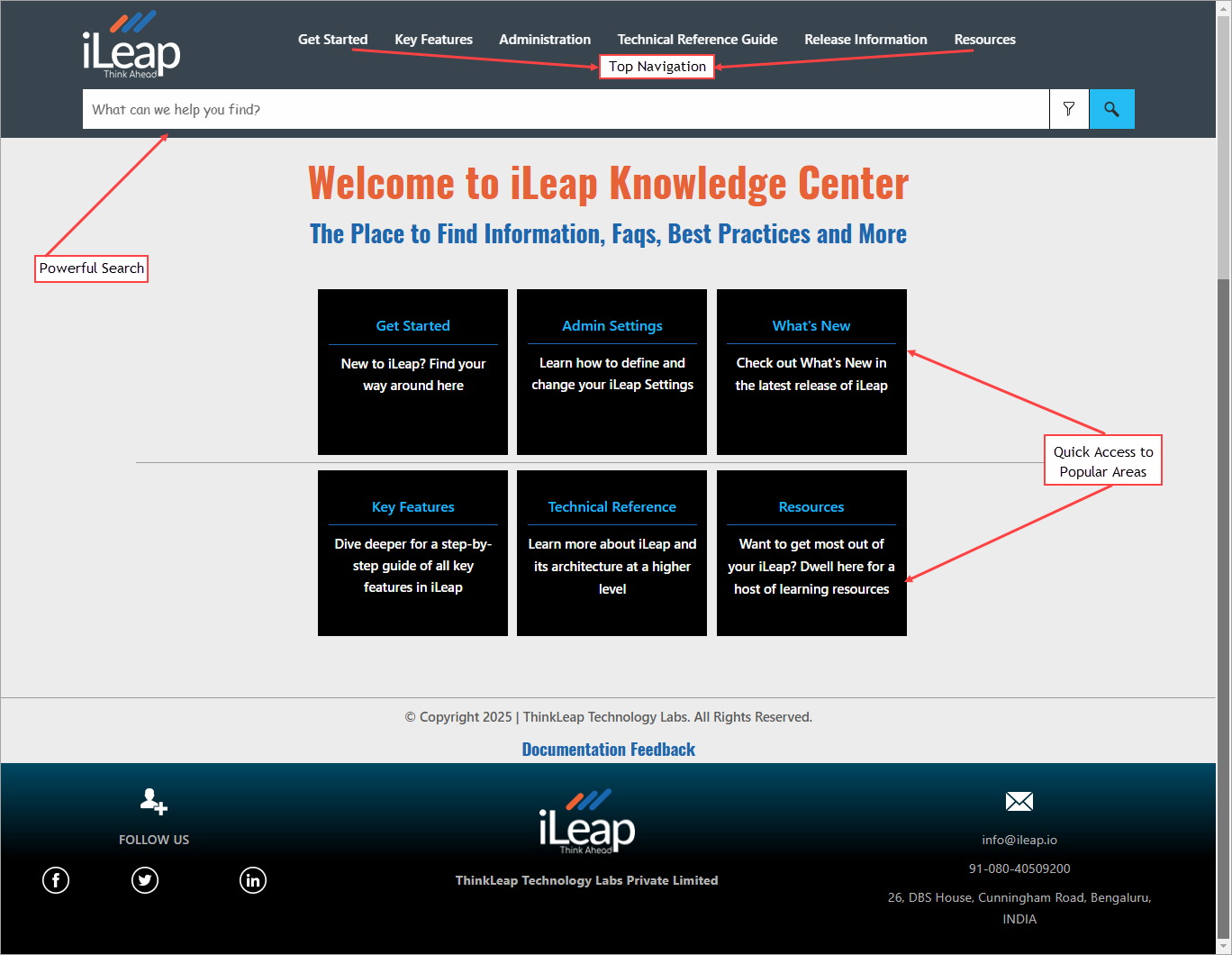

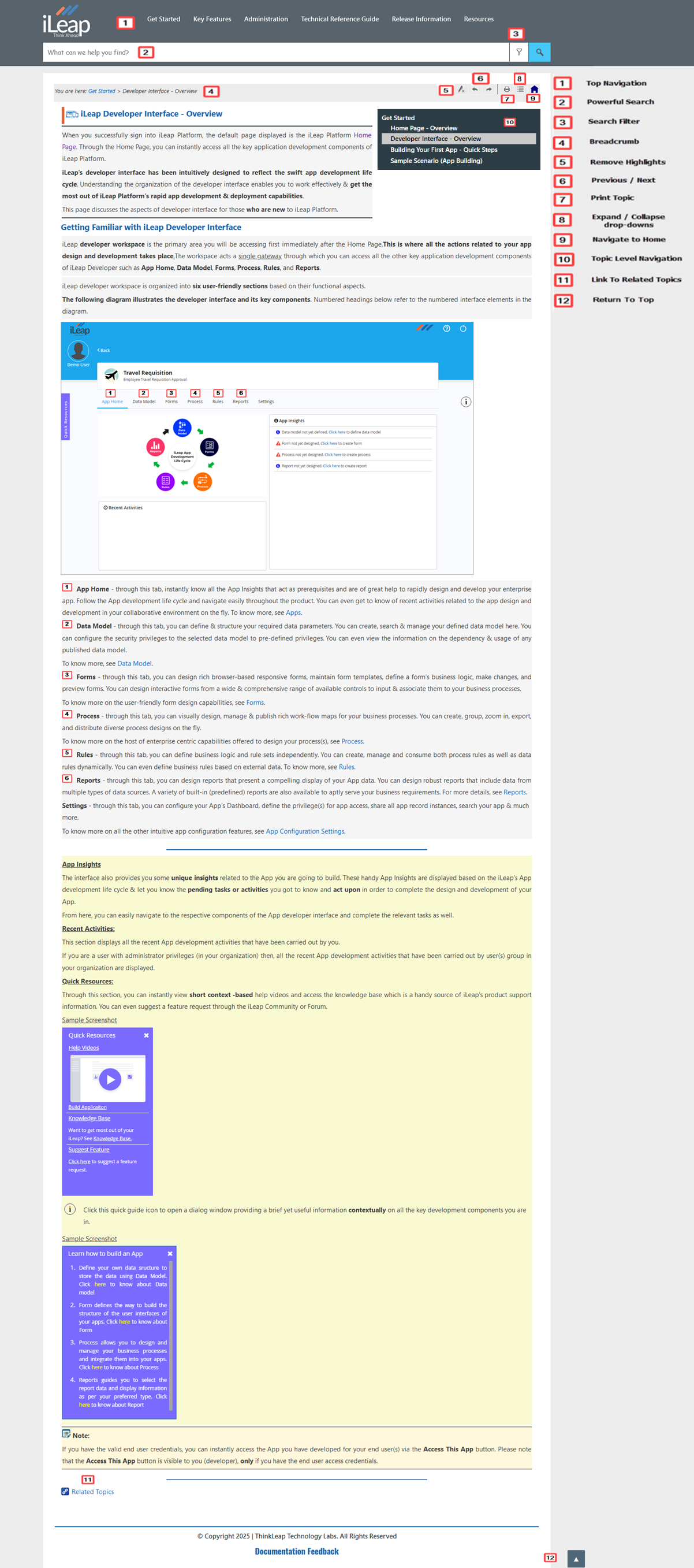
|
The organization of this help portal attempts to mirror the organization of the iLeap application interface as much as possible out of box. It is possible that the documentation on this help portal might not match your product for several reasons. Your organization can customize iLeap, license fewer features, or limit your security access, all of which affect the fields / features that you see in the product interface. |

| Search Tips |
|
The Prominent Search bar appears at the top of every page throughout the help portal to facilitate quick and easy search. Use the following search tips to ensure instant & accurate retrieval of your search terms.
iLeap help documentation portal supports the following search methods.
The iLeap Help documentation portal uses the American spelling conventions.
Last but not the least, make use of the funnel in the search bar to narrow your search results to a specific section of help topics. |

